Heard of Stylebook? I hadn’t until my latest InStyle magazine. It had a “Conquer Your Closet” feature on how to purge, organize and shop, all to better your closet and YOU. One of the suggestions was the Stylebook App. I immediately went to the iTunes store, read a few reviews and purchased it within minutes. This App costs $4 but I have to say it is so worth it.
The App has different Categories for your Closet, Looks, Inspiration, Calendar, etc. You take pictures and sort them into the different Categories/Sub-Categories. You can also search for them on your favorite shopping sites, right in the App. You can add or remove Categories and Sub-Categories to fit your needs. For example, I’ve added sub-categories under Tops for Cashmere and Button-Down Shirts.
From your Closet you can then create various Looks, very similar to Polyvore. You can then add the look to a Calendar, one of my FAVORITE parts.
The Calendar allows you to keep track of what you’ve worn and when. You can see if you repeat certain items. You can see that I wore the Reva Elephant Tunic within days of each other.
You can shop or save items to a Wish List from your favorite sites (all powered by ShopStyle).
Two of my other FAVORITE things about this App is that you can:
1) Add information about your closet item, including size, color, brand and price and
2) See your Cost Per Wear for your item! Oh I love that part.
As you can see, my Biennial Briefcase is down to $31 cpw. I use it every time I go into the office. I know the CPW is lower than that but I need to check my expense reports to mark my office visits. And, I will be able to use my blog and Instagram to create more Looks and add those to the Calendar too.


Love this!!! Thanks so much – I am going to buy this for sure!
I just now read your post and thought "Wendy needs that App". A little time-consuming right now, it will be so worth it in the end. And, it helped already limit my JC wishlist from today's new arrivals!
This sounds so interesting! Way better than playing a game. Great entertainment for the commute!
Anthro Blogger – Yes, it will definitely kill time during a commute. I have almost all my pics uploaded. Now to just add the detail and prices.
I've had this app for awhile and I love using it. It helps me keep track of what I'm wearing and I always enjoy coming up with different outfits to wear and this makes it easier than writing it on paper like I used to. The most time consuming part is taking pictures of everything but once it's all in there, it's a breeze. Glad to know someone else out there uses it too. 🙂
FshnOnMyMind – I have really started putting outfits together to check my CPW for each item. I think it is great though I do wish they had a "Sold" and "Returned" category under the Status. That way I can add notes as to why I sold or returned something. I've gone ahead and added a Category in the Closet for this, for now.